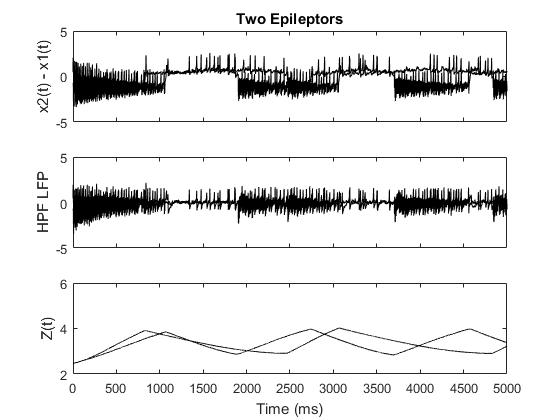GUI Demos¶
The links in this section showcase TVB’s web interface.
Simulation¶

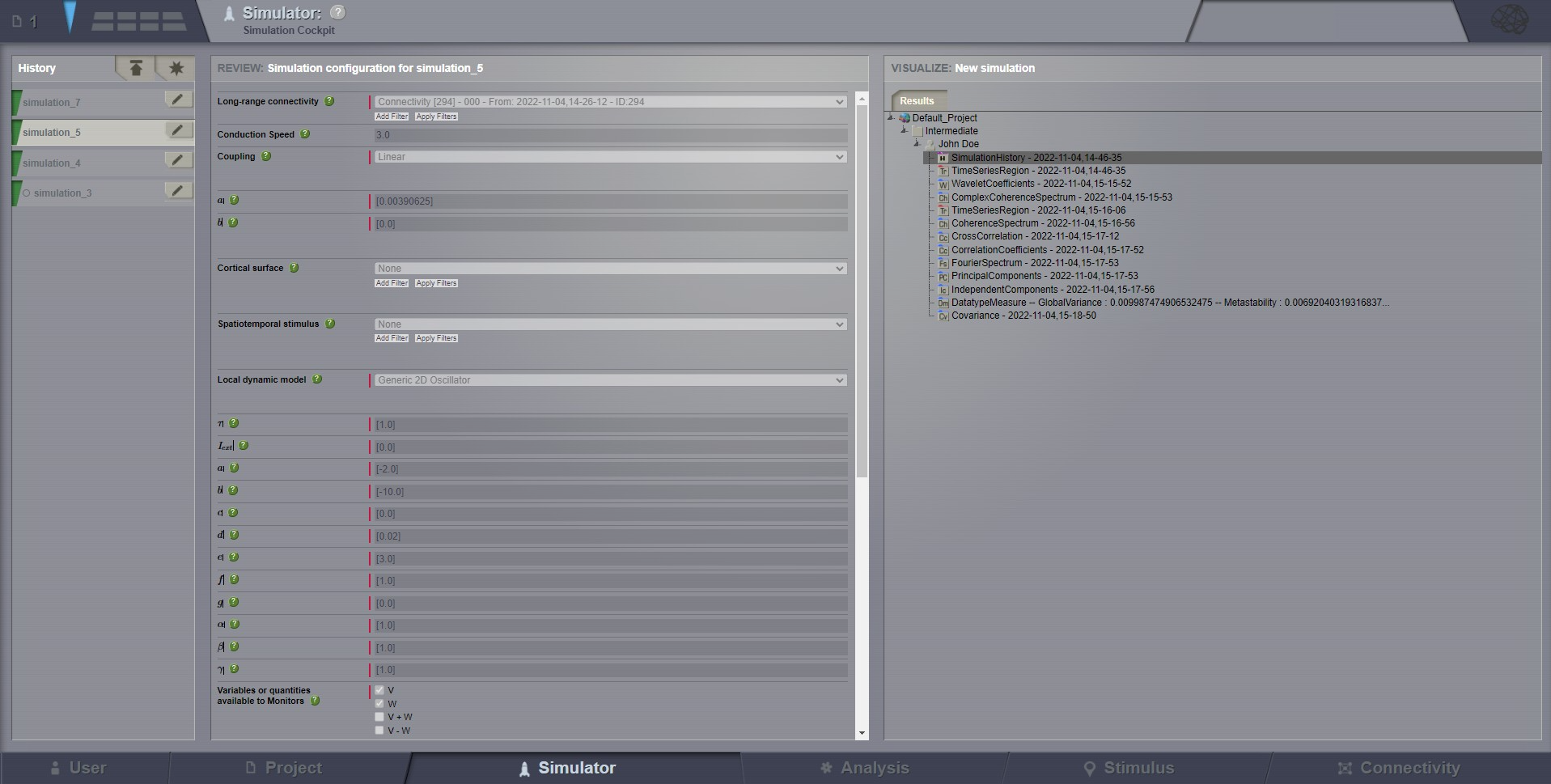
Data Management¶


Visualizers¶
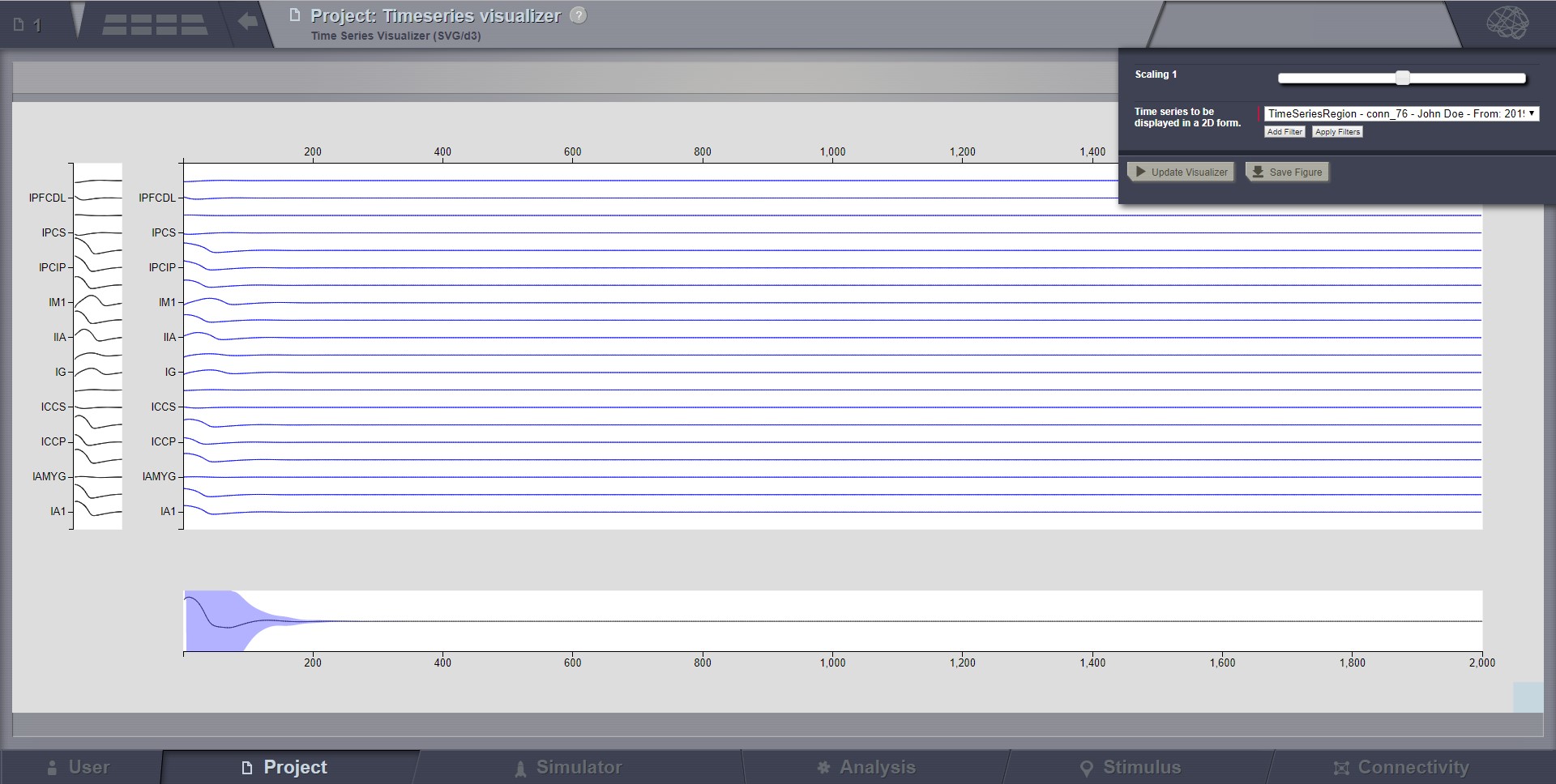
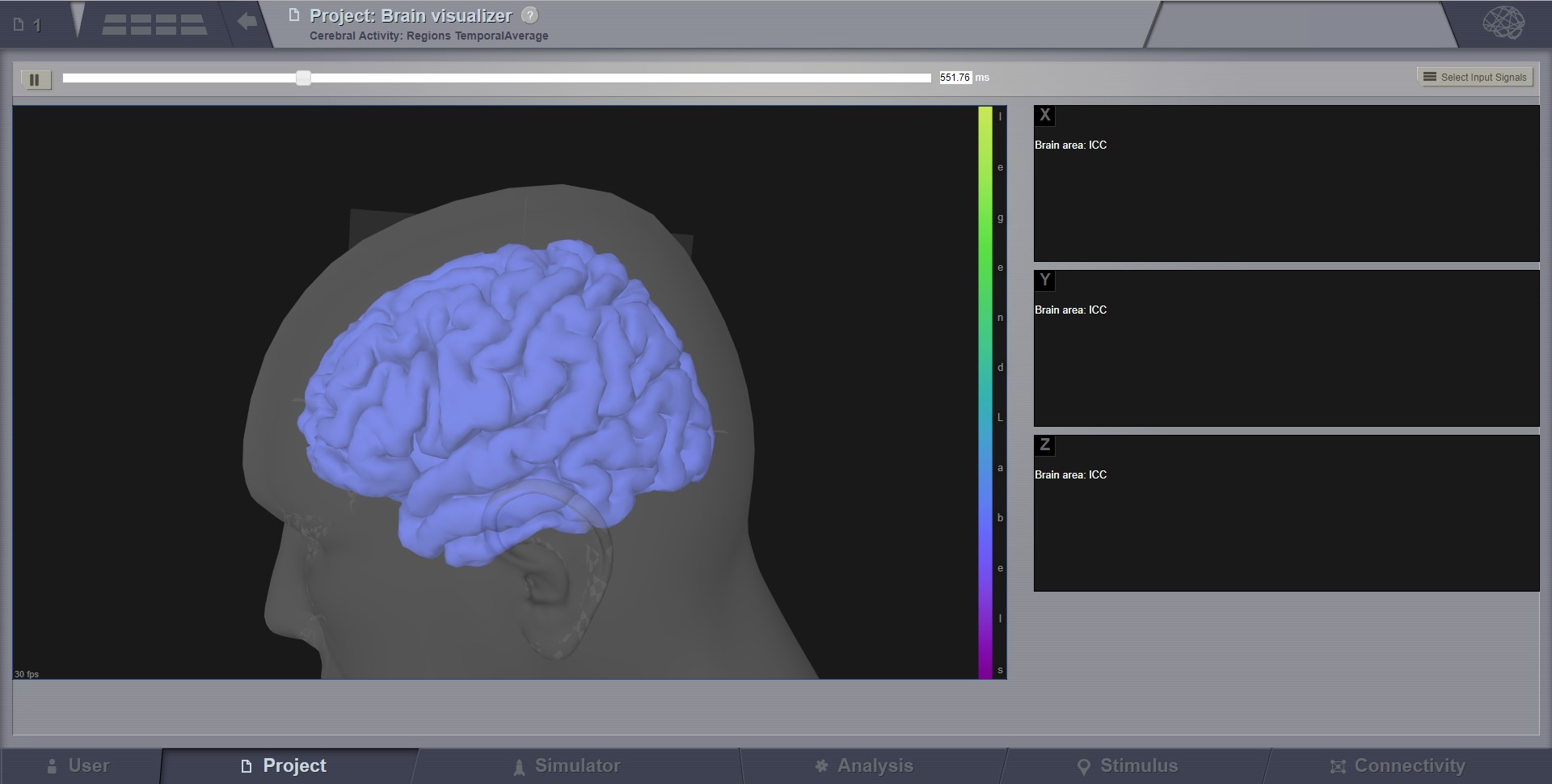
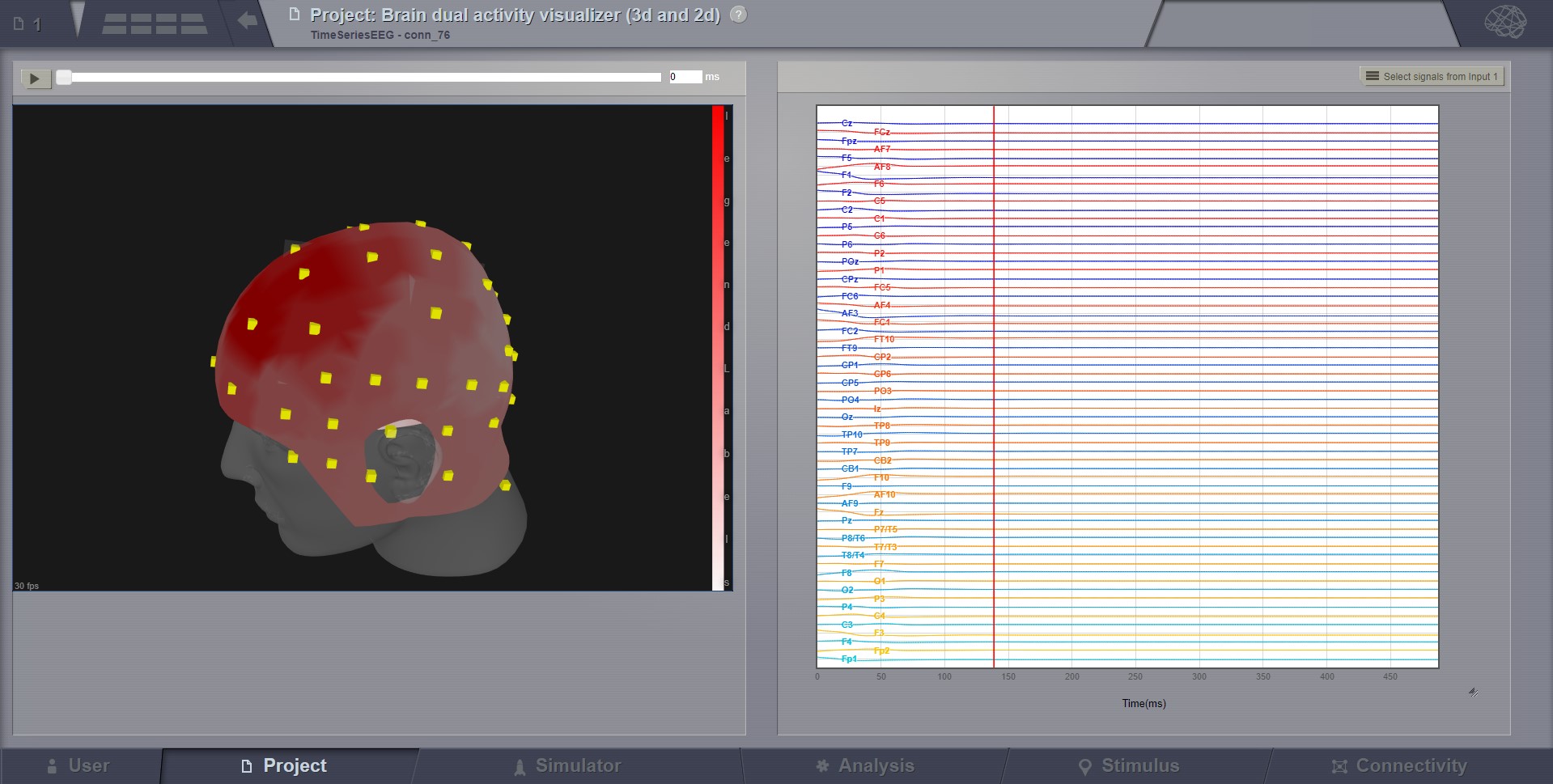
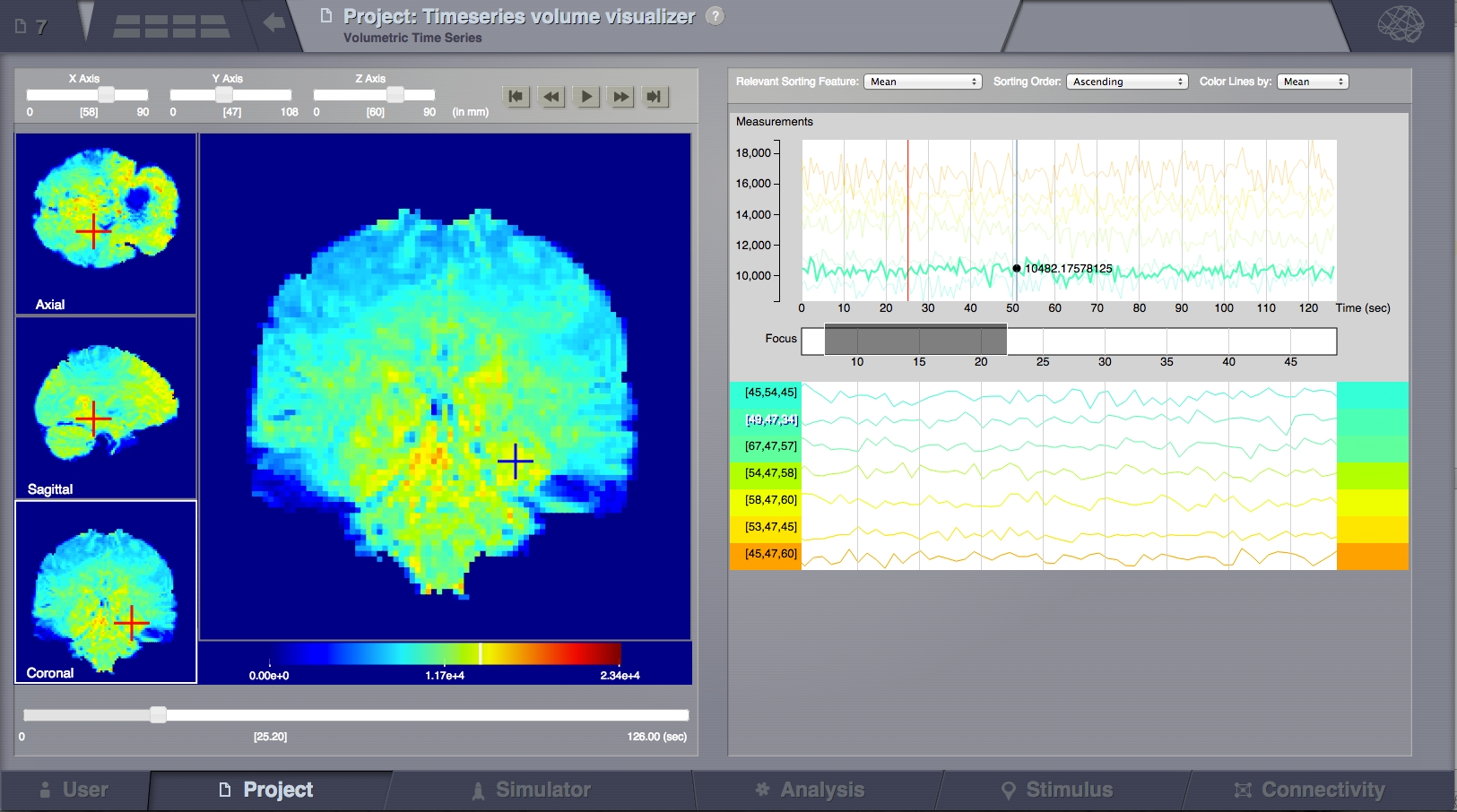

Python Demos¶
These tutorials are written as IPython Notebooks and they use the scripting interface of TVB. They can be run interactively if you have TVB’s scientific library and ipython installed.
The first set of “basic” tutorials are listed roughly in the order they should be read, and cover the basic functionality of TVB’s simulator package using very simple examples.






















Interact with TVB Framework¶





Interact with TVB REST Client API¶

Interacting with TVBClient API by launching simulation and analyzer methods¶

Mouse¶


MATLAB Demos¶
These are the first demos of the experimental use of TVB from the MATLAB environment, and they will be expanded in the future.